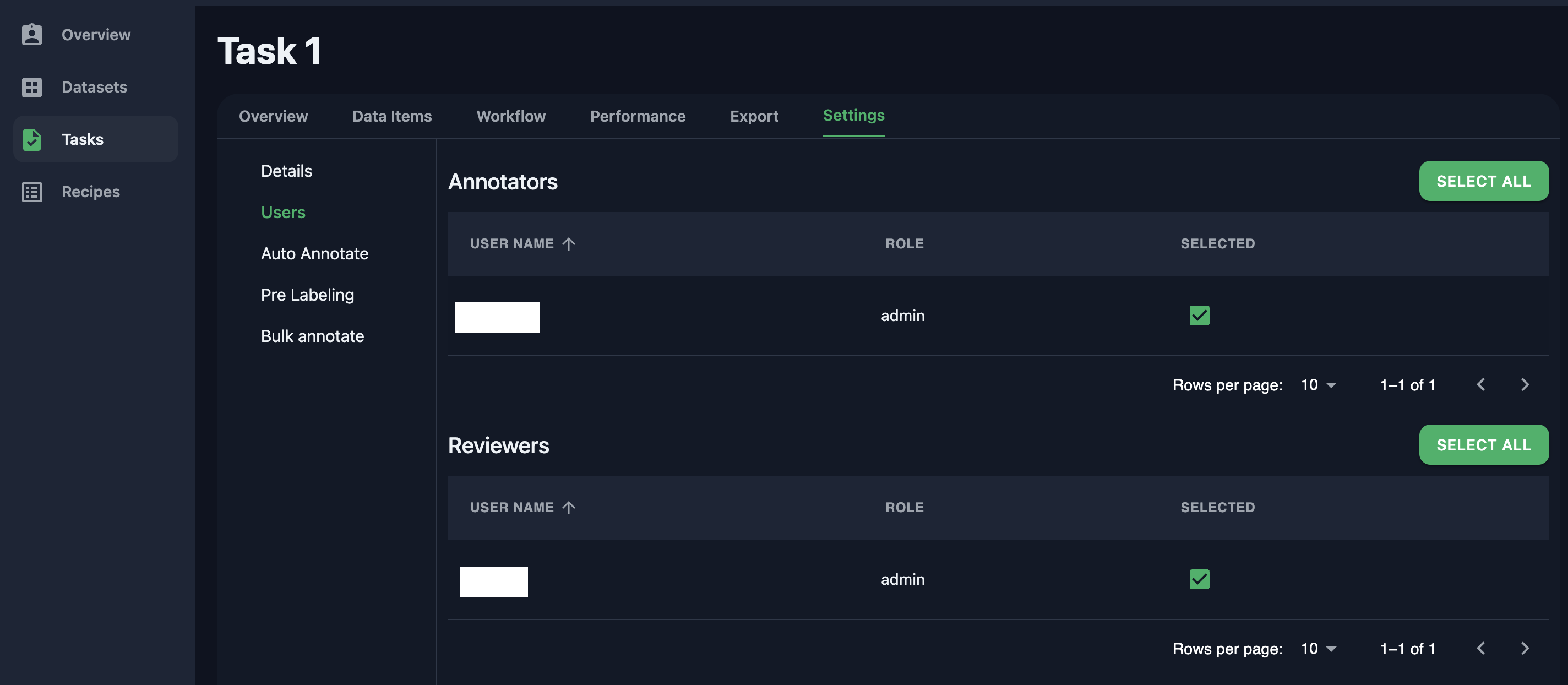Ongoing Task Overview
Here, you can find real-time updates on the current annotation progress, including the number of data items awaiting labeling, those that have been reviewed, and those that are marked as completed.
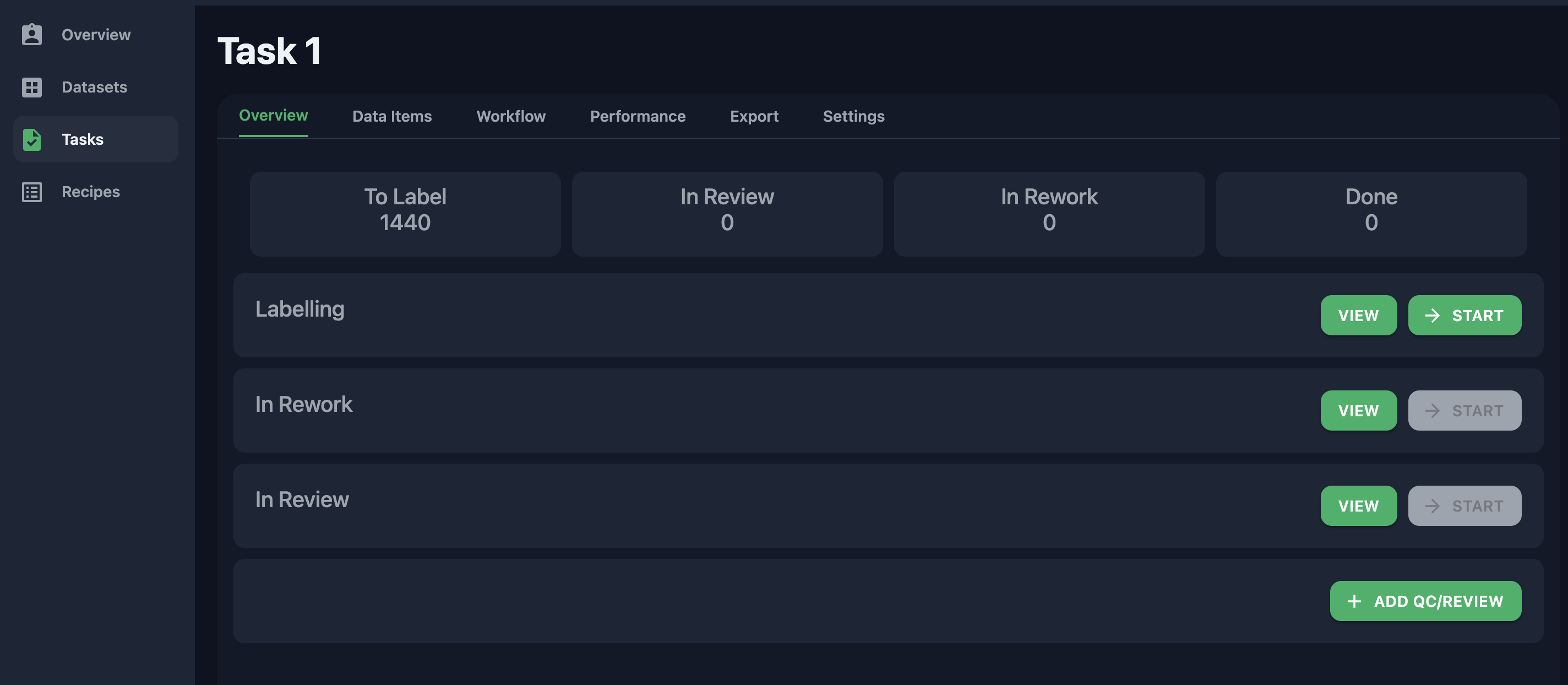
Getting Started with Annotation
To initiate the annotation process, simply click the "Start" button within the labeling card.
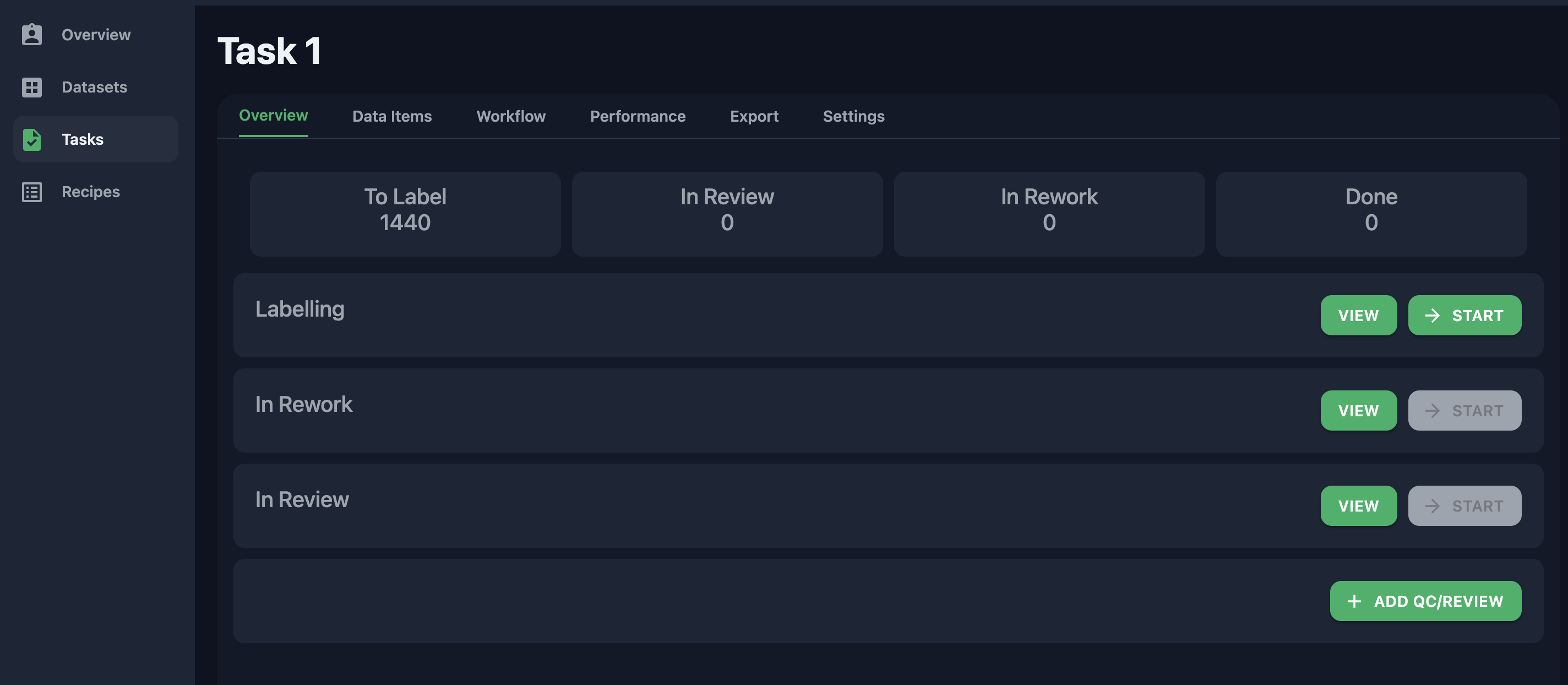
Data Item Status
The status of each individual data item can be conveniently viewed in the table provided under the Data Item tab.
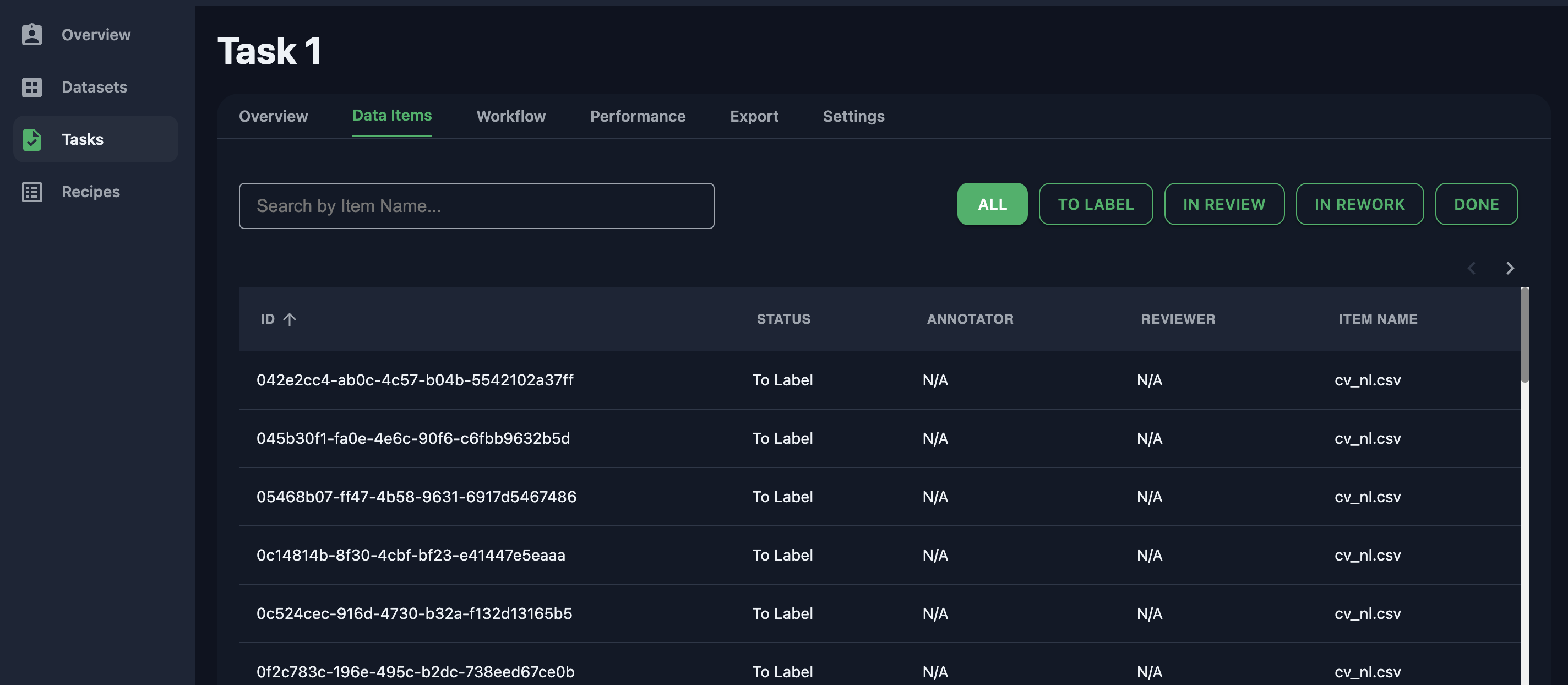
Workflow Insights
For a comprehensive overview of the entire annotation workflow, navigate to the Workflow tab.
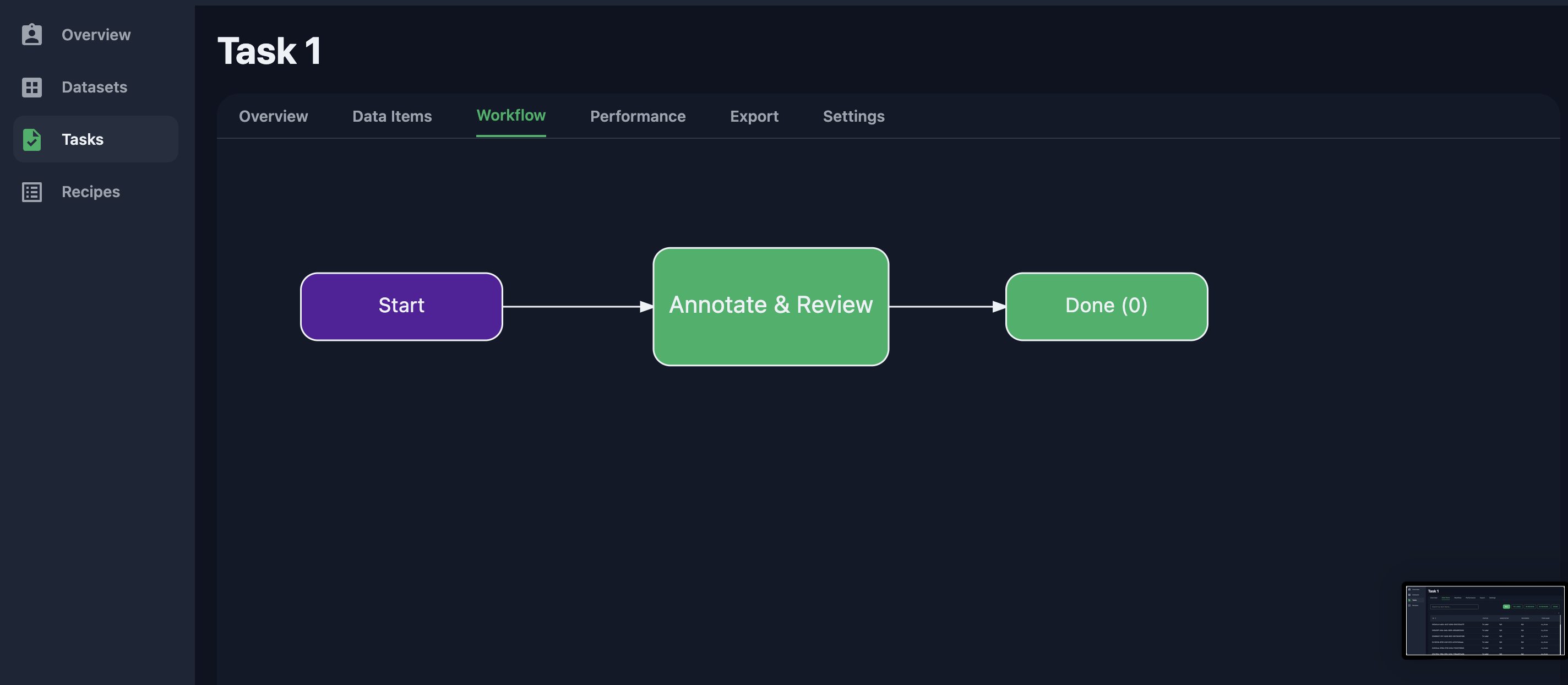
Performance Analysis
Please note: Only administrators have access to this tab.
The "Performance" tab offers insights into the productivity of annotators and reviewers. Key metrics, such as average annotation time and acceptance rates, are available here. Performance metrics are segmented for Labeling, Review, and Quality Control (QC).
Data Export
Under the "Export" tab, you can efficiently export annotated data in your desired format.
Please note: You can export partially annotated data at any point, even before the entire job is completed.
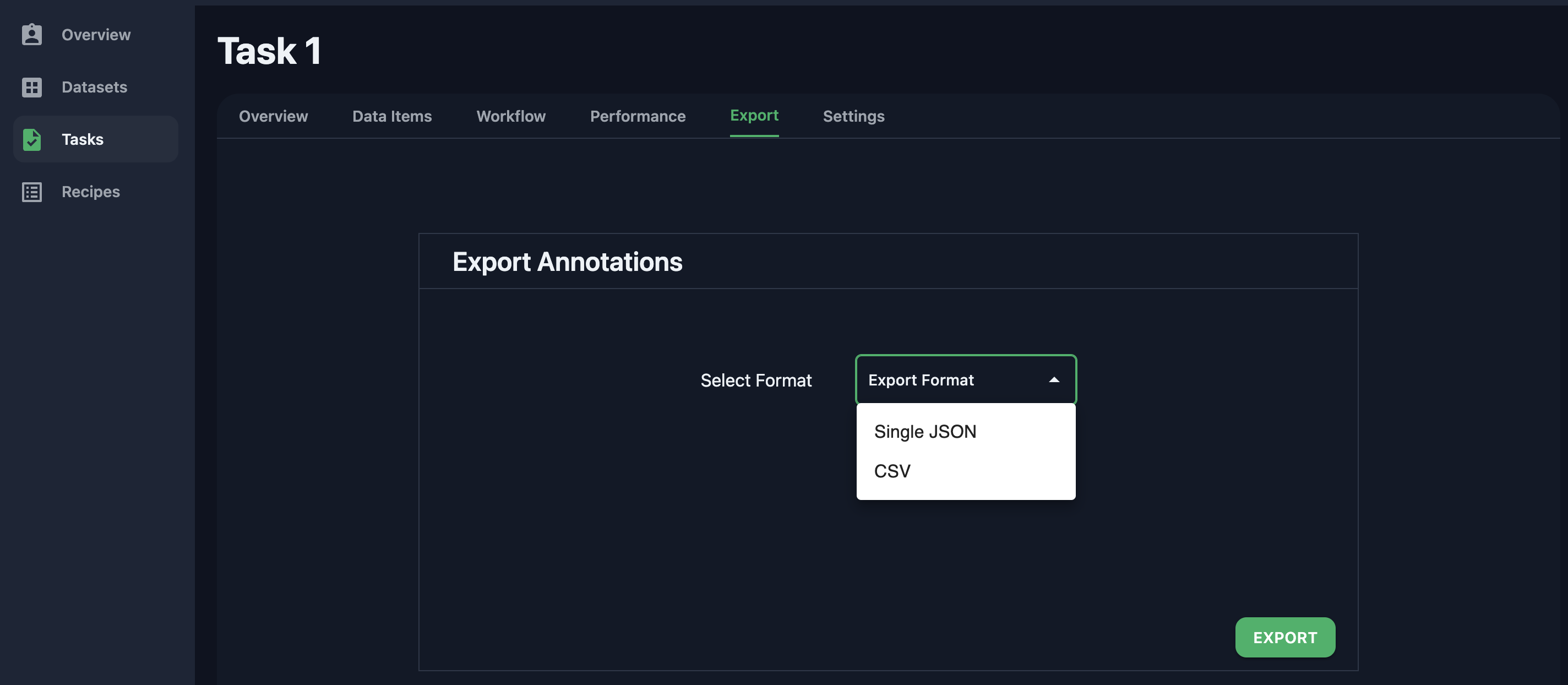
Configuration Settings
The "Settings" tab allows you to manage various aspects of your annotation task. You can add new annotators or reviewers and control the auto-annotation feature from this tab.