Bulk Annotation
Bulk annotation is a special feature offered by Annolive that allows users to annotate a dataset associated with a task with just a single click. It utilizes the AI model defined by the user in the Auto-Annotate tab of the task. Users can further edit and refine each of these AI-generated annotations for individual data items.
How to Perform Bulk Annotation
To perform bulk annotation on the dataset within a task, follow the steps below:
- Select the desired task from the task table.
- Navigate to the Auto-Annotate tab within the task view.
- In the Auto-Annotate tab, choose the required model from the config options.
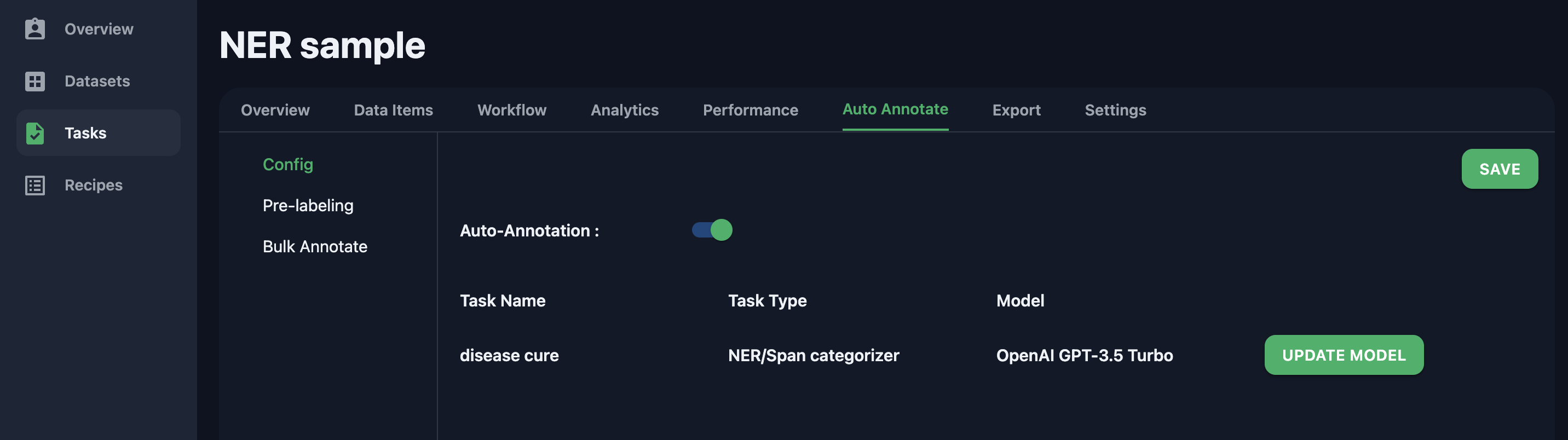
- Proceed to the Bulk Annotate options and click the Start button.
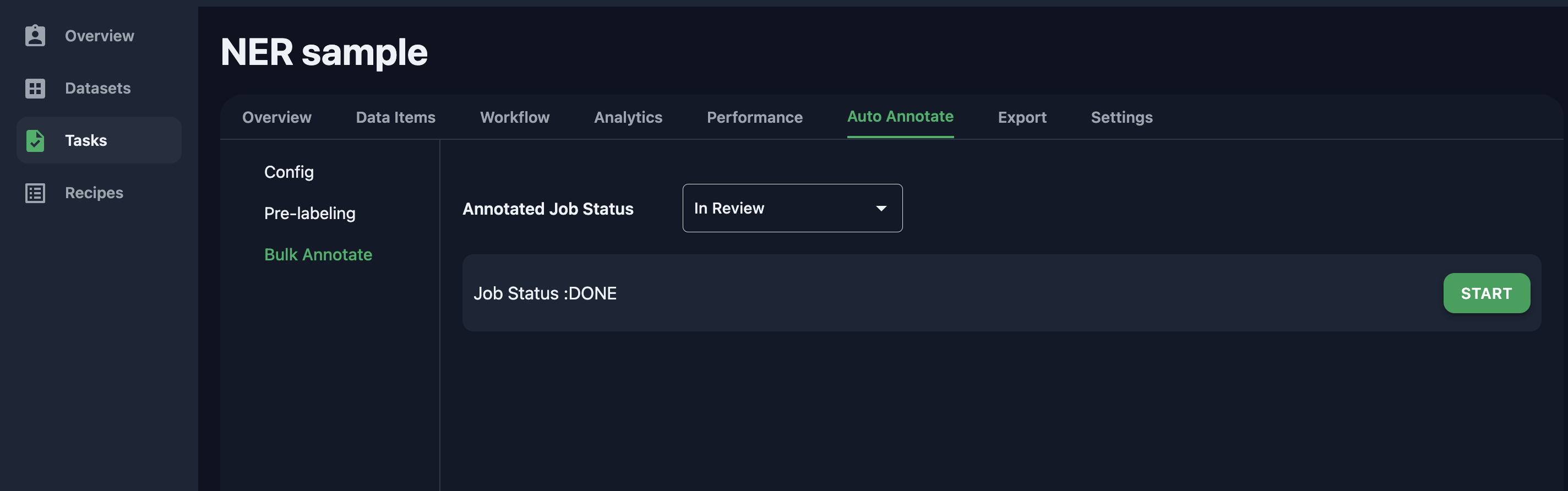
- Once the bulk annotation process is completed, you can go to individual data items, if necessary, to refine the annotations. Or you can directly export the annotated dataset
Demo
Bulk annotation is demonstrated in the following video