Get Started
Let's discover Annolive in less than 5 minutes.
Watch a Quick Overview
Login
To login to Annolive go to Login Page. Enter the username/email, Domain, and password.
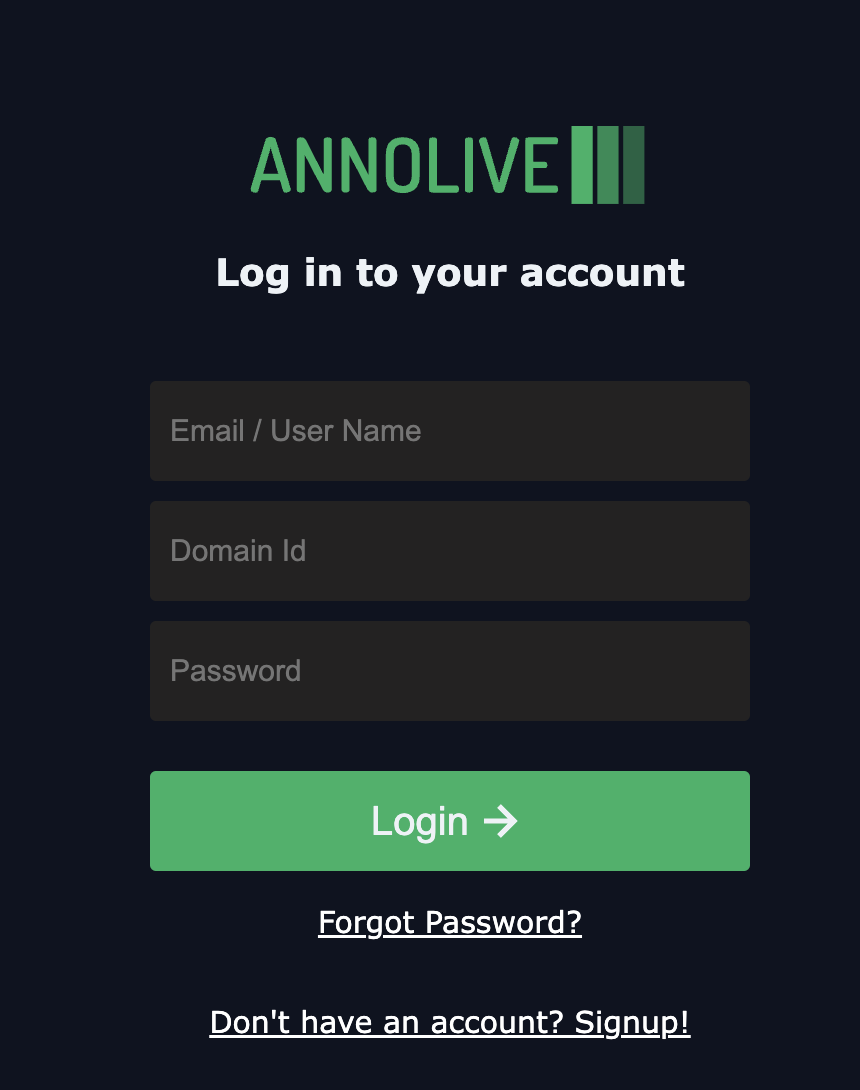
Forgot Password
If you have forgot your password, please click on the Forgot Password link on Login Page. Enter the username/email along with Domain to recieve an account recovery mail to reset the password
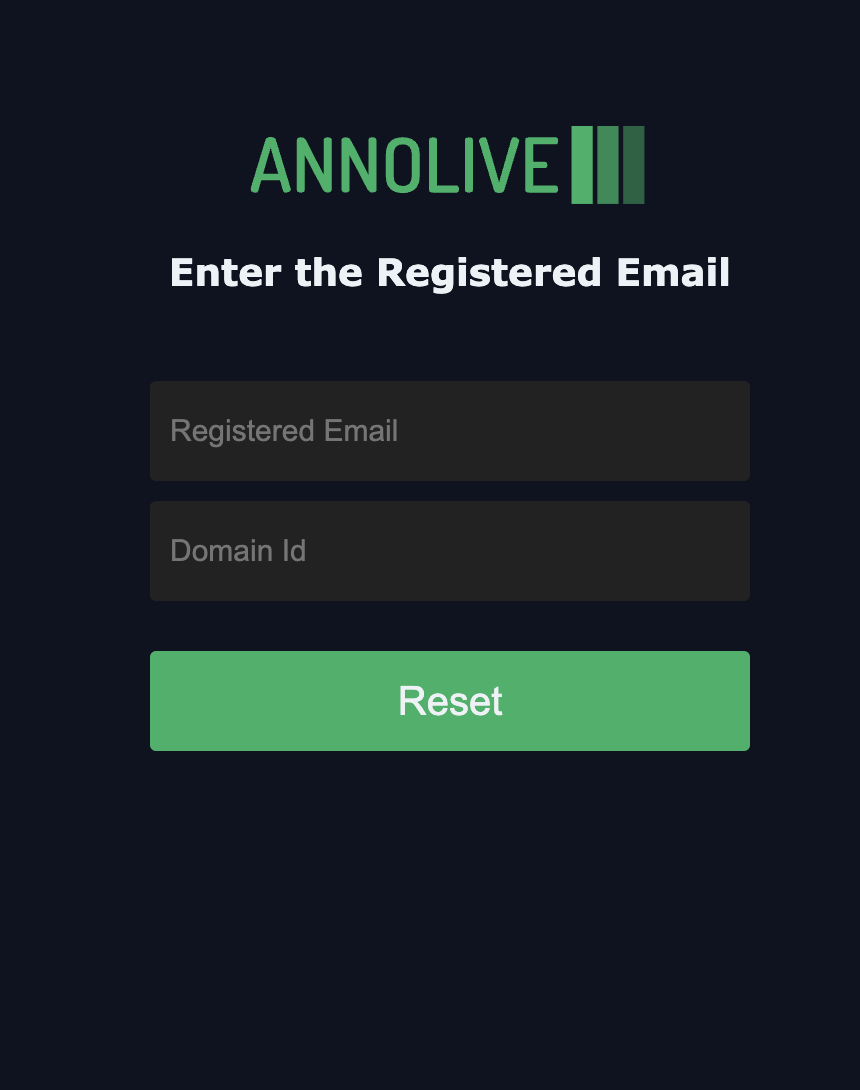
Introduction
Once you login to Annolive, you will be at the projects page. All the projects associated with you will be shown in the projects page. More details on creating a project is given here. Once you select the desired project, you can view the details of that project in the project overview page.
Details related to projects are given in Projects
For each project, there are mainly three sections:
| Section | Description |
|---|---|
| Datasets | Contains details of the datasets in the project. |
| Tasks | Contains details of the Annotation tasks. A task can be annotated by multiple annotators. |
| Recipes | Used to create a task. Recipe defines the nature of the annotation task. |
Each project contain multiple datasets and recipes. A task can be created using a dataset and a recipe. Annotation can be started at respective task.