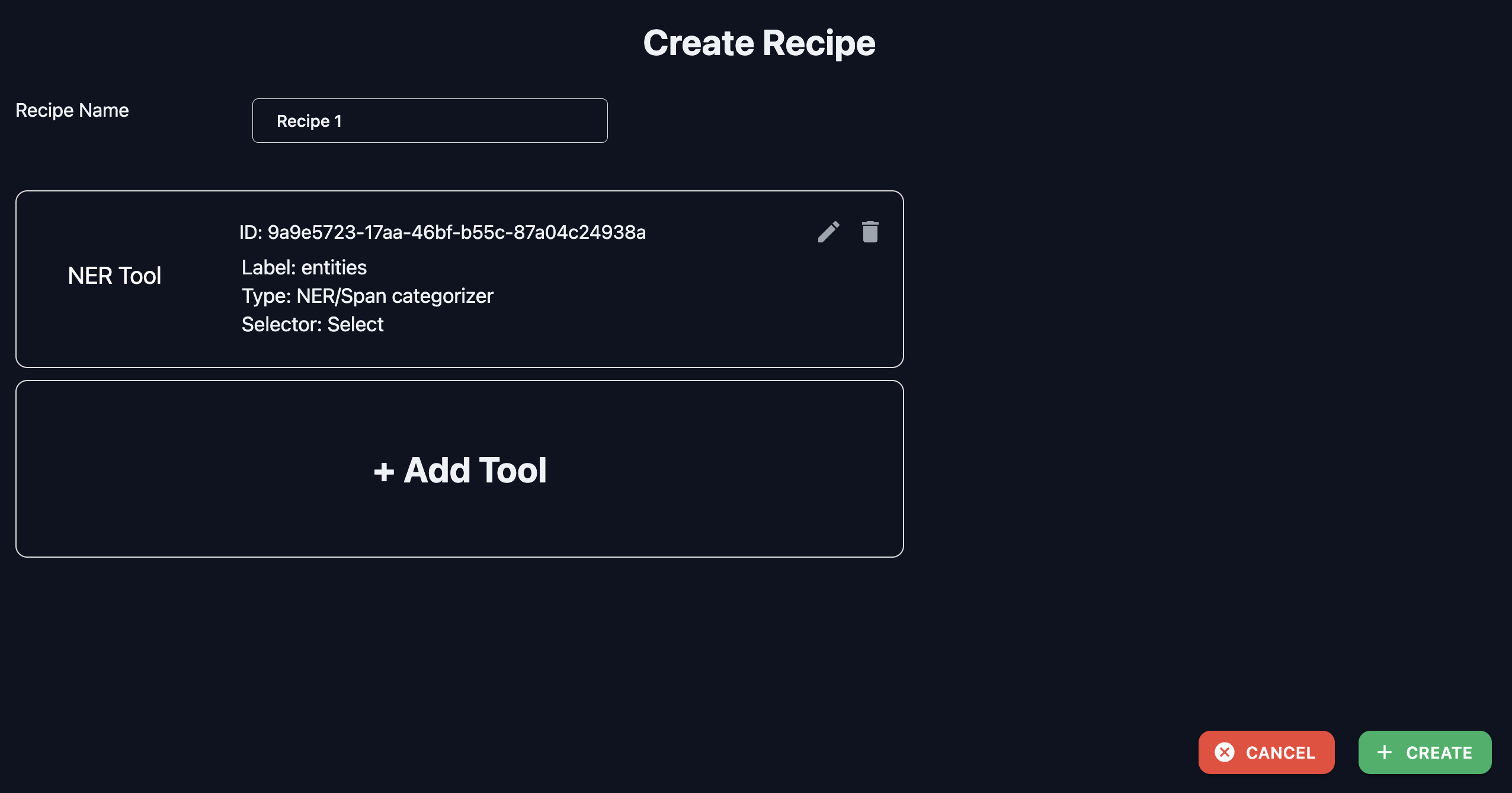Multi Tool Recipe
To create a recipe with multiple tools, begin by clicking the Add Recipe button located at the top right corner of the recipes page.
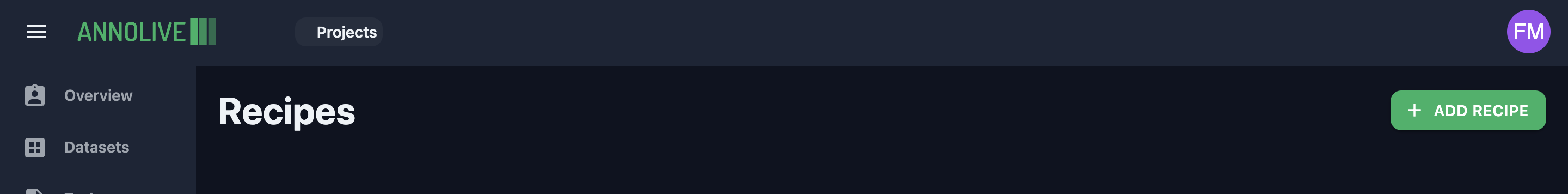
Recipe Details
In the Create Recipe window add the following details:
- Recipe Name: Provide a name for your recipe.
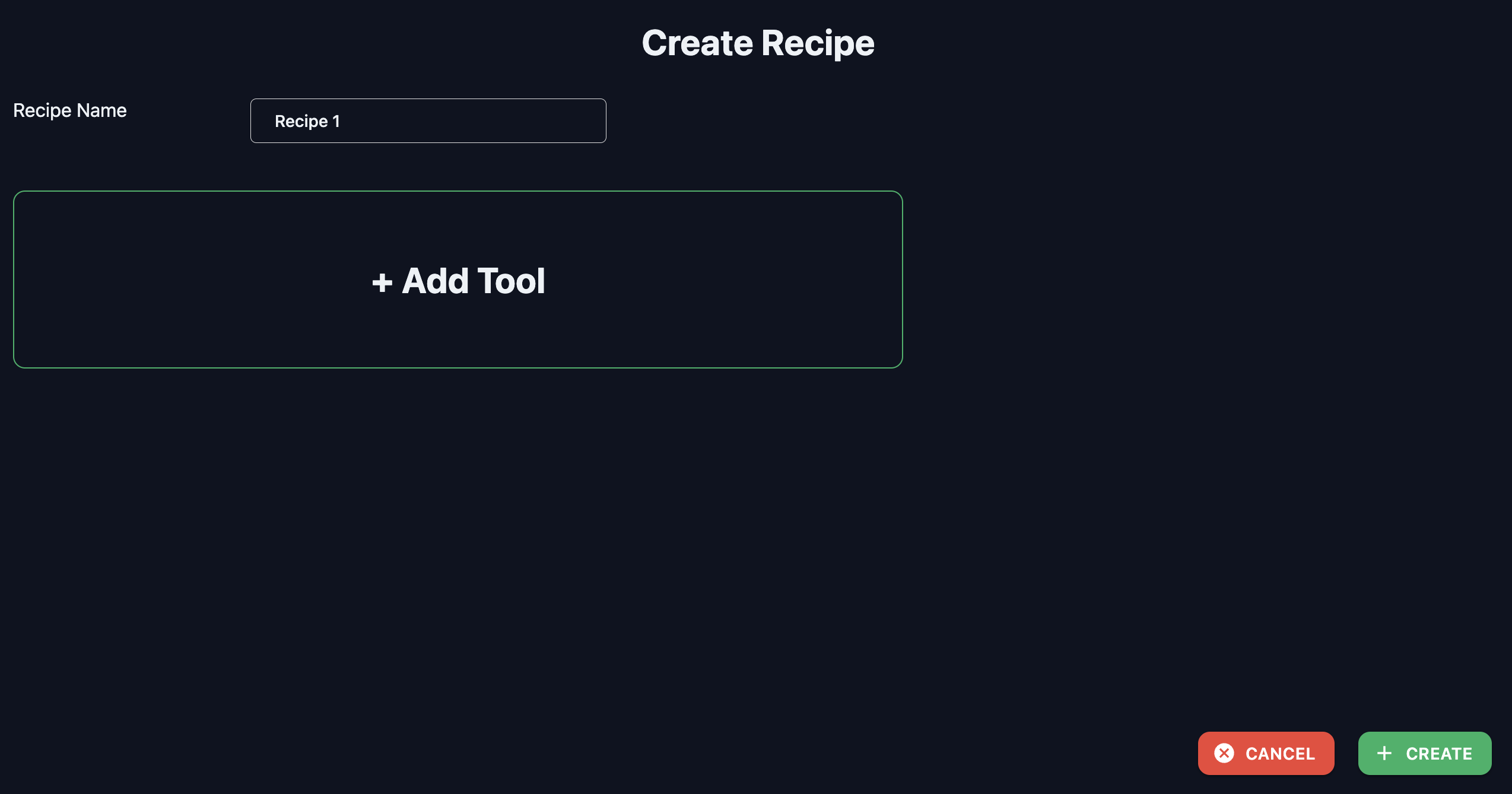
Adding the first tool
A tool is the fundamental component of a recipe. Each tool represents a specific annotation type such as RLHF, Classification, or QnA. Different tools can be combined to form a recipe, allowing users to perform various types of annotations on the same data in a single task. For instance, if a recipe includes tools for both classification and summarization, annotators can classify and summarize the data simultaneously, making more efficient use of their time. The compatibility of different tools with one another is outlined below.
| Tool Type | Available Tool Selectors | Required Fields | Compatible With |
|---|---|---|---|
| Classification | Radio, Checklist | Classification labels/categories (e.g., positive/negative for sentiment analysis) | NER, Summarization |
| RLHF | - | N/A | N/A |
| NER | - | Entities | Classification, Summarization |
| Summarization | - | Summary labels (e.g., for summarization in multiple aspects for a single text, different labels can be set) | NER, Classification |
| QnA | - | N/A | N/A |
| Text Matching | - | N/A | N/A |
To create a new tool, click on the Add Tool banner in the recipe creation window. In the tool creation window, provide the necessary information about the tool. More details are given below:
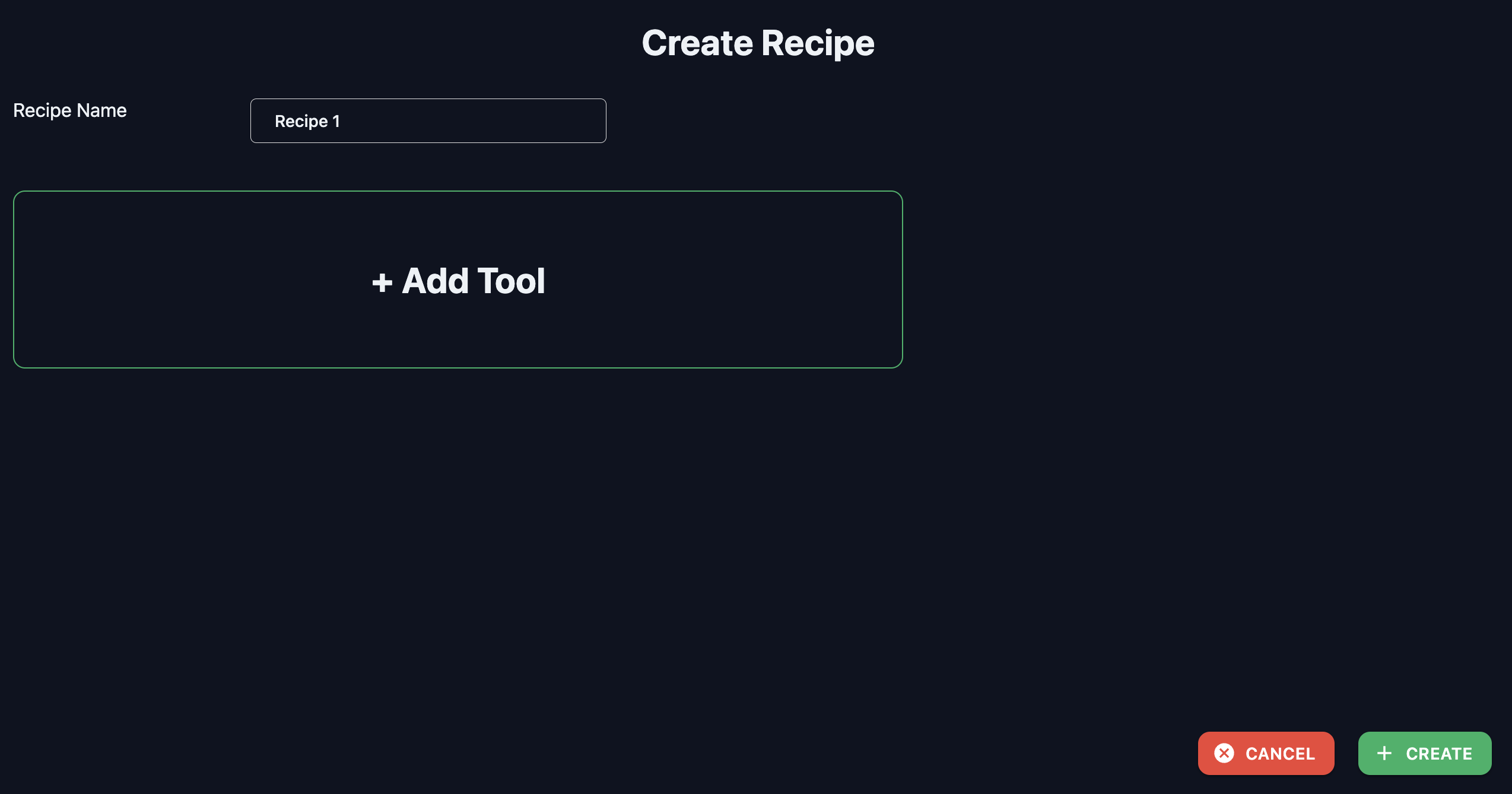
| Field | Description |
|---|---|
| Name | Name of the tool |
| Label | The name of the label. The label will be used as the column name in the output csv/ as the key in the output json |
| Tool Type | Type of annotation job |
| Tool Selector | Type of tool selector used for annotating that task. Tools available for each type of tasks are given in the table given above. |
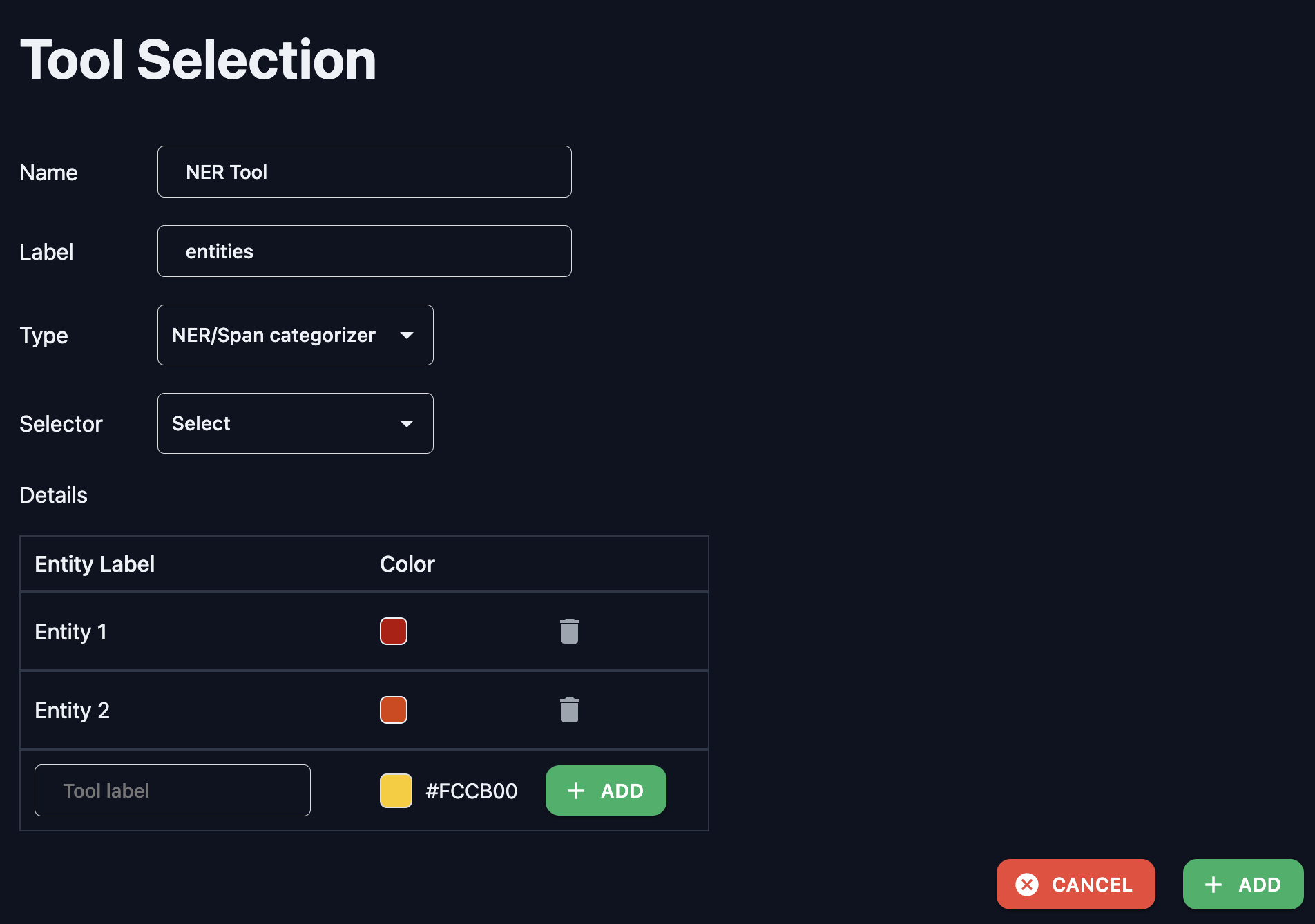
Finish the recipe creation process by clicking the Create button.